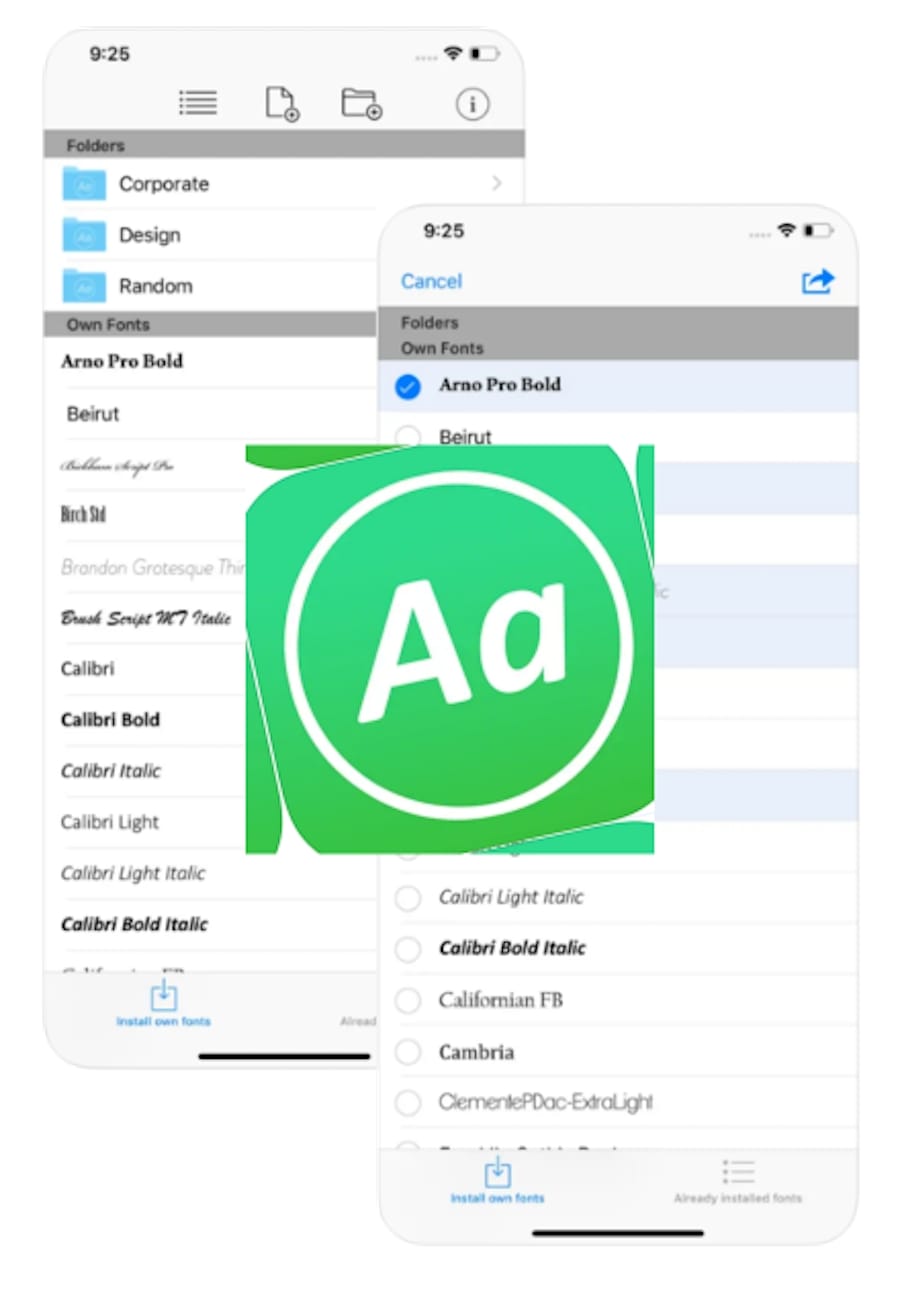App to Add Custom Fonts on iOS
Both macOS and iOS have similar font book system, where the fonts a user installs are all stored and managed from one place. The big asterisk for iOS version of font book is that it lacks the feature to import custom fonts from external sources. The only way to do so on mobile devices is to download a font from the App Store; but as far as I’m concerned, most fonts aren’t sold separately on the Apple App Store.
This is where ‘there’s an app for that’ moment happens. AnyFont, priced at $1.99, lets you install external TTF or OTF font files. The only downside as far as I’m concerned is that it creates a MDM profile. AnyFont creates a device profile on app so that you may install the font of your choice. I doubt there is any practical risk yet, but as anyone who has dealt with MDM related issues before, it does make you wonder if this was the only way to add fonts to the iOS.
Another reminder for anyone learning or using CJK languages, AnyFont does have limitation on the data size of the font it can support. CJK fonts, often mixed with extended latin, can go over that limitation. It’s one of the reason why I would prefer to keep the app in the toolbox, but wouldn’t become my go-to method for iOS.
The use case scenario for an app such as this is simply enormous. This is an app that should have been “sherlocked”, and iOS should have its own way of importing fonts, not to mention tvOS and iPadOS. I was shopping for a new ebook reader app, and one of the candidates only supported iOS font book. It seemed sane at the first glance, until I realized most of the fonts I use for ebooks are not on iOS by default. If you needed a specific font set for Microsoft Suite, for example, this could be the app to make it happen on iPadOS.
note: Featured image is from the AnyFont