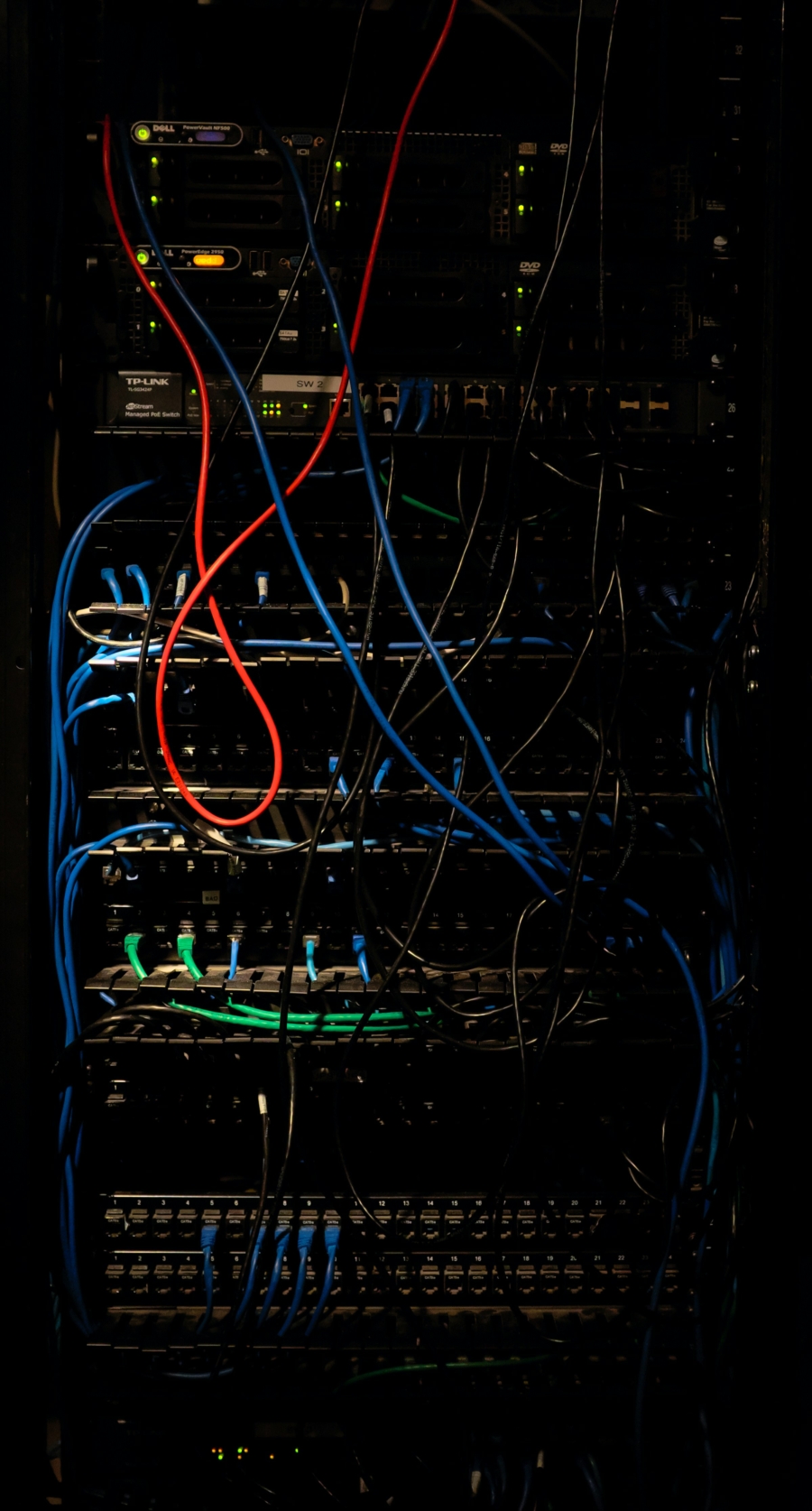App to Test Internal Network Bandwidth
We all know about apps to test speeds to the outer world: apps ISPs provide, apps by known developers, and so on. But to test the internal network, you would need a special tool for the job. And, —this is a big “and”— it must support different platforms, as we need one for the server and one for the client.
iPerf3 is the freely available and open-source tool for the job. It supports Windows, macOS, and different flavors of Linux as the website puts it. I’ve had it installed on Macs using Homebrew. And there are community efforts to port the tool to other platforms, such as on Synology DSM and iOS. Basically you can test it to and from the NAS, which would be a good candidate, and/or any other servers you maybe running.
One quick thing to note for macOS users — the system firewall will block iPerf3 acting as a server. I found it easier to temporarily turn it off while I’m running the test as Mac being the server; if it were the client, there wouldn’t be any issues. I suppose you could circumvent the issue by adding it the firewall rules, but not sure how often you would run the tool as the server, let alone Mac as a server.
After testing it, I found out bunch of cable heads had degraded and had imperfect connections to the ports, and one of the cables was simply outputting cat 5 level of bandwidth instead of labelled 5e — perhaps it was a lemon to begin with or simply degraded. For some clarifications, there are standalone tools to test a cable’s bandwidth. Ones I’ve seen that test 5e bandwidth on Amazon costs upward of $50, and that seemed excessive for a home use.