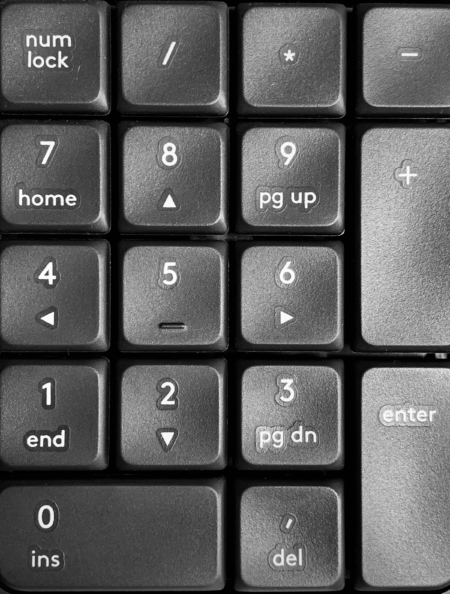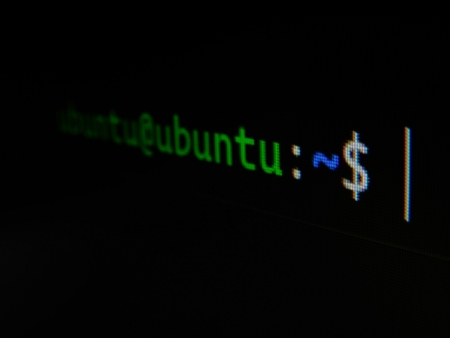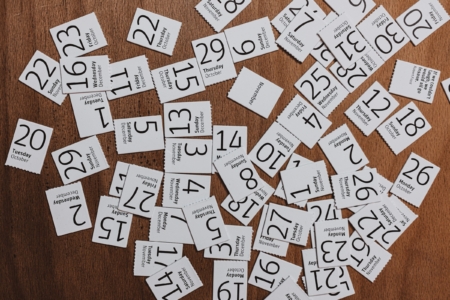With the launch of macOS 26, one would hope most, if not all, apps are prepared for the actual release. Every tech media I could think of has been covering macOS 26 betas endless since its initial release, and the public beta was available for the users to test out the waters. Unfortunately, and as…
The Mad Tea Party
Inspiring yet Mad Spiels
From How-to
How to Fix New AirPods (Buttonless) Playing One Channel Only on Windows
The new AirPods, AirPods 4 and AirPods Pro 3, do not have a physical button on the case — both AirPods now have capacitive touch sensor on the front of the case instead. Personally, I prefer where the sensor has been moved; simple tapping motion on the front of the case puts the device in…
How to Activate Call Screening on iOS 26
iOS 26 introduced a new AI feature called Call Screening. It’s a feature that’s been touted several times on “what is possible” with the AI assistant, and I am curious to find out whether or not Siri would be useful enough to actually answer the calls. As far as I am aware, similar features were…
How to Use Alphanumeric Passwords with Windows Hello
This is yet another documentation-related post. The information surrounding Windows Hello, especially why the use of PIN is recommended, is simply out of context for users who would be actively looking up the answers. On Windows, traditionally speaking, a user would create an account for a Windows machine, then the login details would stay on…
How to Workaround Windows Hello Webcam Error during Sleep-Wake
This post is for documentation purposes. I suspect there are completely different cases out there other than mine that simply print the same error message; message is vague at best. Unless the error log is detailed enough to pinpoint the issue, it would be nearly impossible to troubleshoot because of the number of configurations possible.…
How to Encrypt Disks on Windows
One of the trigger points behind my decision to build a dedicated PC has to do with general cybersecurity. To clarify, Boot Camp Windows running on Intel Mac is not particularly more vulnerable than the other Windows machine; it is simply more dated. And being dated, for the sake of security, means not gaining the…
How to Change Default Shell to Zsh
Bash had been the staple of CLI shell for macOS until macOS Catalina in 2019. For unpublished reason, which is speculated to be Bash’s license, Apple has decided to change the default shell to zsh. Regardless, since the adoption, Terminal would display a short warning and a method to switch over to zsh. The command…
How to Change Save Paths for Steam Games
Some of the Steam games simply do not support Steam Cloud. The reasoning behind it, for modern games anyway, has to do with the large files they tend to create. I had issues with Steam Cloud with Baldur’s Gate 3, and most recently, Dyson Sphere Program. Both games tend to create big files with frequent…
How to Generate 6+1 Lottery Numbers from Python
I am playing a different kind of raffle this year, one that use official South Korean lottery numbers. Usually these small group raffles use raffle tickets (like the ones in the featured image) then to pick out the winner, or play a bingo. This game is just like a lottery, only that they are not…
How to Increase Boot Camp Partition without Reformatting
Though Intel Macs are a dying breed, many of them still have some juice left with eGPU and dGPU support, so long as their CPUs are up to the tasks. It means Intel Macs still serve as good Windows PCs, possibly for x86 tasks in Windows environment. I won’t go in to details in this…
How to Disable Checkboxes on File Explorer in Windows 11
On Parallels, especially when it is the only option to run Windows ARM on Mac currently, the installed copy of Windows 11 has some peculiar settings turned on by default. One such settings I found was check boxes. On Parallels-run Windows 11, though previous versions may have had it too, any icons selected would have…
How to Match Months against Current Date on Shortcuts
If you are an avid Shortcuts user, there is a good chance you would want to automate certain things to run quarterly, or semiannually, or perhaps only on specific months of the year — a feature current version of Shortcuts does not have. But a shortcut can be automated to run every month. In other…
How to Play Mixed Audio Sources to AirPods on macOS
It might sound odd, but there are times you simply wish to stream audios only — not the whole video stream — to an AirPod connected to another Mac. It happens most often for me when I’m watching YouTubes or Podcasts on the side while I have my AirPods connected to the workstation. I prefer…
How to Use Apple Music Classical on PC
This one is a PSA for Apple Music Classical users — a separate app for classical music. Despite Apple’s delayed release of Classical app for PCs, for both Mac and Windows, it is possible to use web UI Apple has built to enjoy near identical experience of what you would get on smartphones or tablets.…
How to Disable Group View in File Explorer
Though I’m not a specialist in UI design, I can certainly add to the fact that having lists inside supposedly sorted list negates the purpose of arranging the items. Why arrange a list into yet another list? I would understand it if File Explorer was set to display icons, but I generally keep it in…