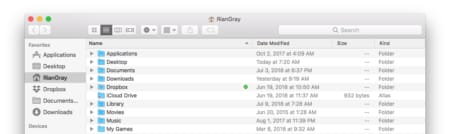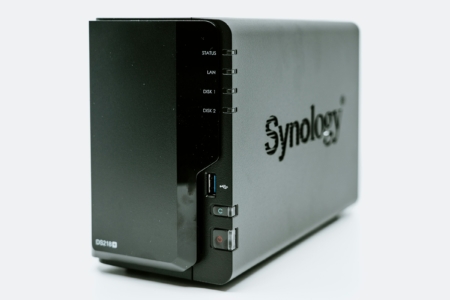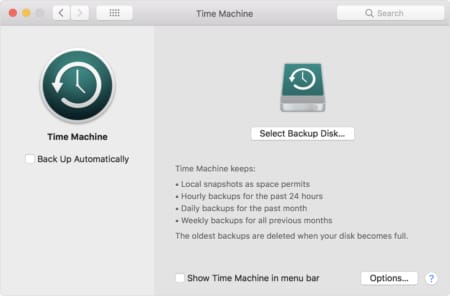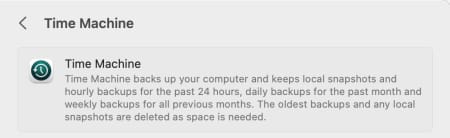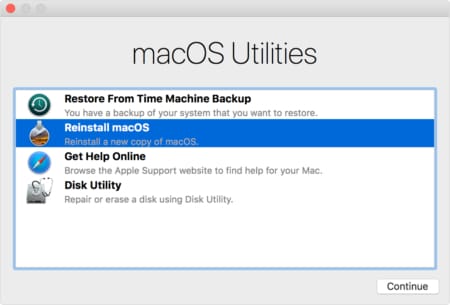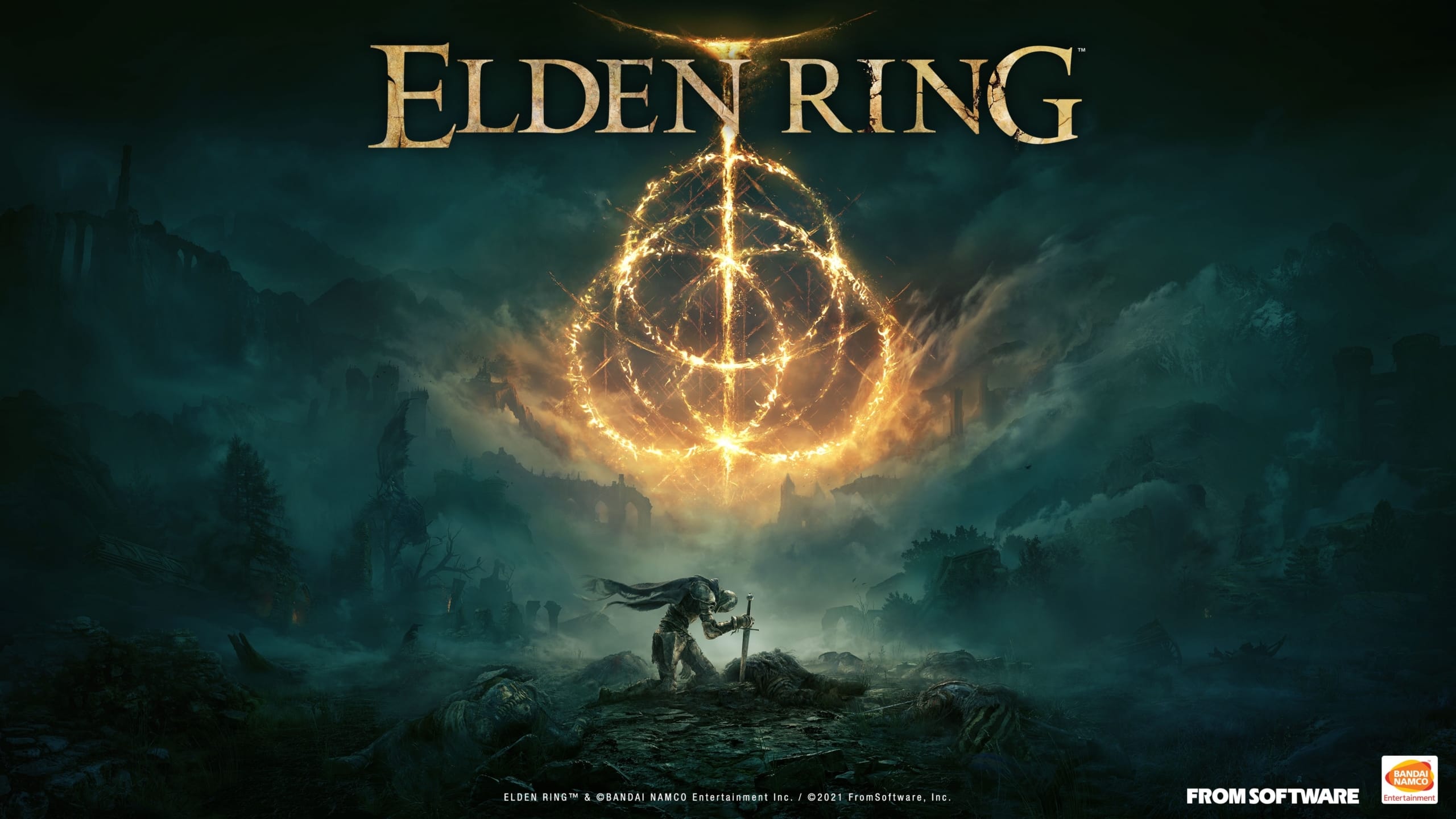This happens more often with network drives than physically attached ones, and I, for one, had this issues happening with Synology NAS. A file or a folder that is most likely not damaged and most likely was accessible previously, is now inaccessible on macOS Finder. The real odd ball is that other devices and apps…
The Mad Tea Party
Inspiring yet Mad Spiels
From How-to
How to Fix Time Machine Volume’s “Low Space” Warning on Synology NAS
Time Machine is a fascinating topic, so I’m back with more. One of the features Time Machine provide is its automated space management, i.e. delete older backups. Having a NAS doesn’t solve the physical limitation of any backup solutions; that is, it will always take up some space somewhere. On NAS side of the business,…
How to fix Time Machine “Disk Not Ejected Properly”: “Backups of [mac]”
Being a Mac user myself, one of the biggest features I recommend is Time Machine. Personally a well-designed backup system alone can make up enough reason to choose an OS for home use. I highly recommend using a Time Machine backup via NAS, for the benefit of traveling light and separating out a backup drives…
Universal Quicksaver for All v.MTP2023-07-02
Yes, I had to return with some updates on the script. Please do check out the previous post, as I will be keeping it up to date. As for why the separate post was made, I thought to share where some of the changes were made and why. If you are looking for the new…
Universal Quicksaver for All
Few years ago, I had several quicksaver scripts available on the Mad Tea Party, and I, in my hubris, said something along the lines of ‘after this housekeeping update, I doubt I need to maintain the script no more’. Oh, how wrong I was. Ladies and gents of gamers club, I proudly present rogue-like which…
How to Connect MTP Devices on macOS
Media Transfer Protocol, or MTP, is something Microsoft came up with in the days of PMPs and PMCs. If the history teaches us anything, it is that most of the remnants from MP3 eras were fragmented and chaotic patchwork of technologies to make that one proof of concept to just barely work. The significance of…
How to Start HTTP File Sharing on LAN (ft. AdGuard)
Not all apps come with blazingly fast and convenient cloud sync features. Seems obviously basic, but my guess is such a feature is not in high demand for apps such as AdGuard. Apps that have rather larger spectrum of users, ones who simply download and use, and ones who meddle with scripts, tend to have…
How to Secure Erase on Synology NAS via USB
Secure erasing a drive is always a topic of certain nuance. Different organizations have different policies. And some of these rules are as archaic as useless or redundant. The rule of the thumb in current time and age is to encrypt your drive with powerful password, (read: use completely random password) and simply rewrite your…
How to Fix Time Machine Error 45, 5999 or SMB Connecting Error
One of my benignly controversial piece on how to fix Time Machine authentication error, while the drive is hosted on NAS, always gathers wrong kind of attention. Network problems are bound to be difficulty to troubleshoot; with at least 2 computers in the mix, just the very number of suspects double. But with added October…
How to Fix Ubuntu Gnome Login Screen Scaling
With the new release of Ubuntu 22.04, I believe it’s a high time to check and rant on some of the UX issues that have been plaguing PCs, and especially Ubuntu as of late. It’s the High DPI mode. Apple has been arguably the first to push for “High DPI mode” on iOS and macOS. Android soon followed. Microsoft suffered, possibly due to shifts in UI design directives, but on Windows 11, the company delivered on usable solution, though many third party softwares have ignored the changes.
How to Boot in Recovery Mode without Apple Keyboard
Mac has quirky keyboards policies. Until the operating system is fully loaded, the machine will not take inputs from Bluetooth keyboards, again unless it’s been cleared —meaning, Apple Keyboard. Now the most obvious solution is to use a wired keyboard. But if you are on a wireless keyboard via USB dongle, it might strike as odd why the keystrokes would not register. This is a short band-aid solution for users like myself.
How to Elden Ring: Reach Subterranean Inquisition Chamber Without Abductor Virgins
Though path through Raya Lucaria comes with more story-related contents, in case anyone wishes to find a way to reach “Subterranean Inquisition Chamber” Site of Grace without venturing to the magic academy, here is another path to reach the place in Elden Ring.
How to Remove “Today” Grouping from Windows 11 and Windows 10
Today’s special for Windows is weird grouping found in Windows Files Explorer. Microsoft has made a questionable choice here, whereby adding third axis of sort into existing 2D-friendly UI. If you have seen “today” or “yesterday” grouped separately under the regular lists of files, that’s the one we are planning to remove or disable.
How to Fix Time Machine Backup Server Authentication Error
Another how-to on Time Machine backup, available on all OS X and macOS machines. Friendly reminder: your Mac does include nifty backup tools for free of charge, and you can use any drives lying around. If you have an old drive, preferably more than 3 years, and if it is at least the size of…
ControllerMate Not Compatible with Catalina
This is a quick announcement for anyone who read my MS Sculpt Keyboard posts. I’ve been made aware ControllerMate does not work with Catalina in current version. Unfortunately, circumstances surrounding the app seem to suggest the developers either do not have a specific time table to support Catalina or do not plan to support Catalina.