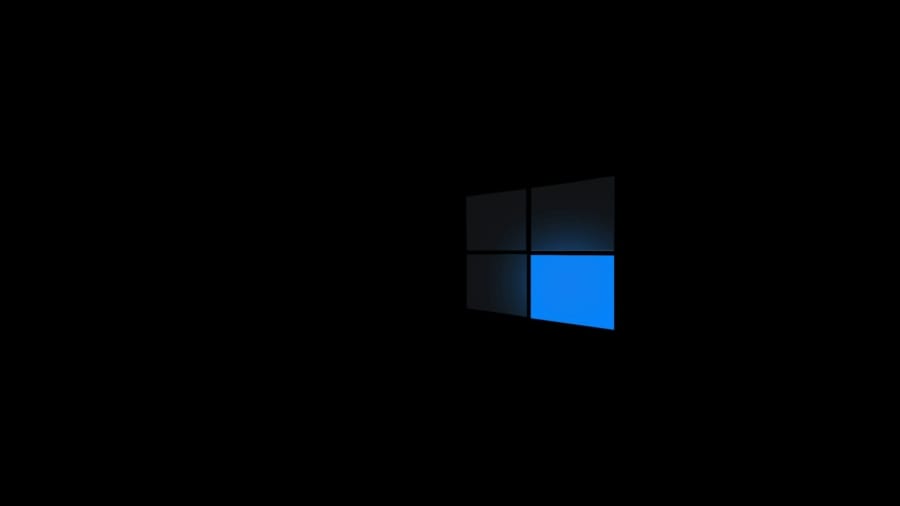How to Disable Windows Web Search on Start Menu
Instructions
- Run “Registry Editor” as administrator privilege.
- Open
HKEY_CURRENT_USER\SOFTWARE\Microsoft\Windows\CurrentVersion\Search. - In the folder, create a DWORD (32-bit) key, named
DisableSearchBoxSuggestions, set the value to0. - In the same folder, create a DWORD (32-bit) key, named
CortanaConsent, set the value to0. If the DWORD already exists, only modify the value. - Reboot the computer.
Afterthoughts
I usually avoid installing Windows natively on my computers. I ended up doing it for the sake of Frostpunk 2, but I genuinely hope there will be more customizability to streamline what features can be turned on or off, instead of it being pushed onto the users like some billboards. People paid for their licenses; they should be treated as paid consumers, not an “account” on social media.