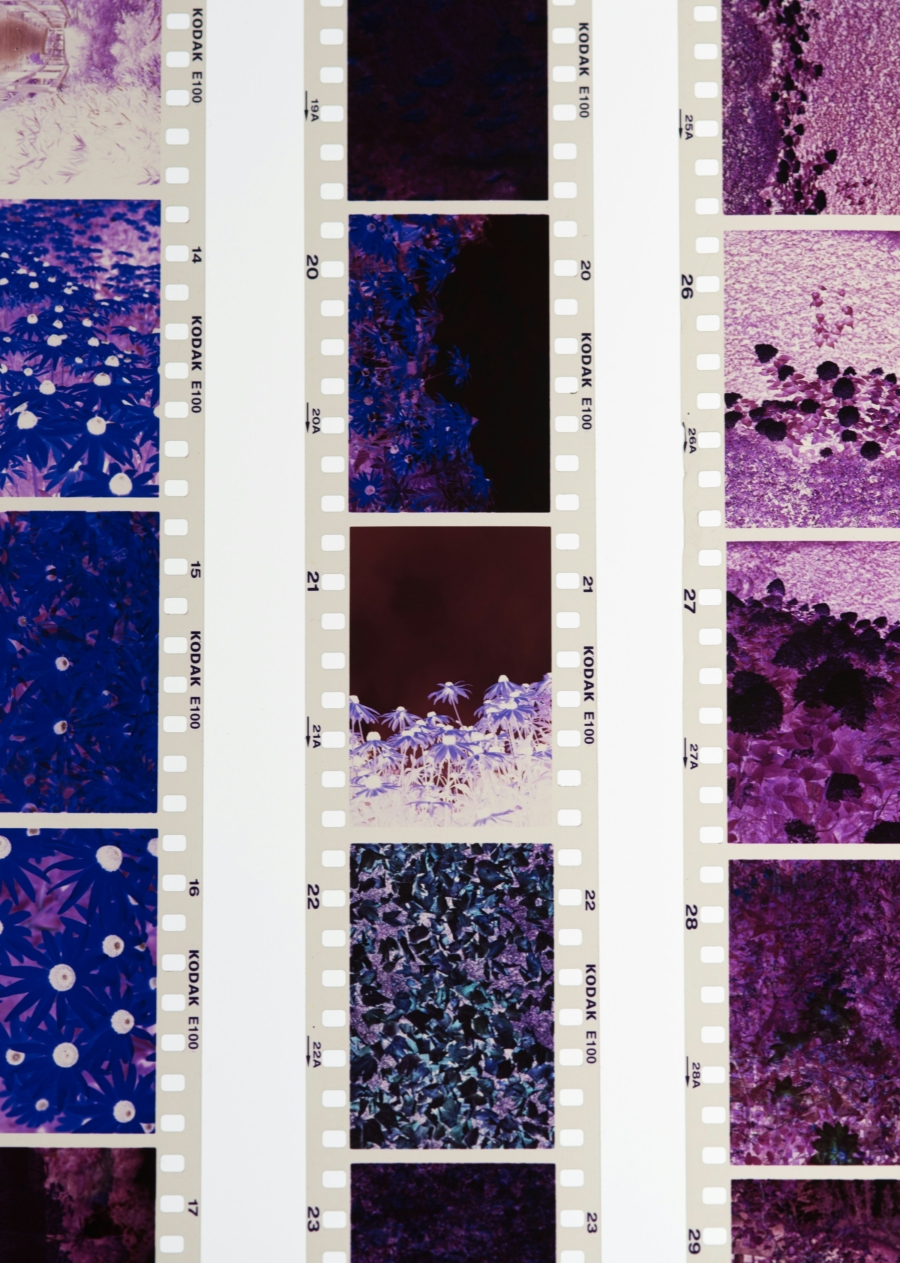How to Fix iCloud Photos “Unable to Join Shared Library”
Before I spill the beans, I do want to emphasize “Shared Library” and “Shared Album” work differently. Apple doesn’t have an extensive write-up on the differences of the two, but the gist of it is simple — Shared Library is an automated form of Shared Album without the resolution limitation of the Album’s. Please do make sure if the “Shared Library” is the solution you need.
The problem I faced had more to do with ambiguous error message. I had started Shared Library on my device, from my account. None of the other members are tied to mine as “family account”. I’ve sent out two invitations, and while both invitations were received successfully, only one could join. Photos app said, and I paraphrase: ‘unable to join Shared Library, try again later’.
The culprit behind this weird bug is iCloud’s Advanced Data Protection. I would call it iCloud’s equivalent of FileVault and SIP — encrypting everything end-to-end, but this time on the cloud, not the local disk. The pop-up message is also eerily similar to what I had seen on FileVault back when Macintosh was still going through the updates for FileVault 2. The fix is simple, like it was with FileVault, but could take some time:
- Temporarily disable Advanced Data Protection on iCloud. *
- Accept the invitation — it should work now.
- Re-enable Advanced Data Protection. *
*I was able to disable and re-enable it on the device without visiting the website. Advanced Data Protection doesn’t need to stay disabled, only temporarily to join.
For odd reasons, Apple doesn’t have any encryption-related popups or error messages prepared for such failures. In an ideal world, Apple should either prompt the user to disable Advanced Data Protection temporarily to join the Shared Library, or the app should do so automatically during the process. Neither was the case for FileVault nor iCloud. FileVault has been quietly fixed, so I would assume same would be true for iCloud. But if you are struggling with the same issue as I was, please do try this method out.