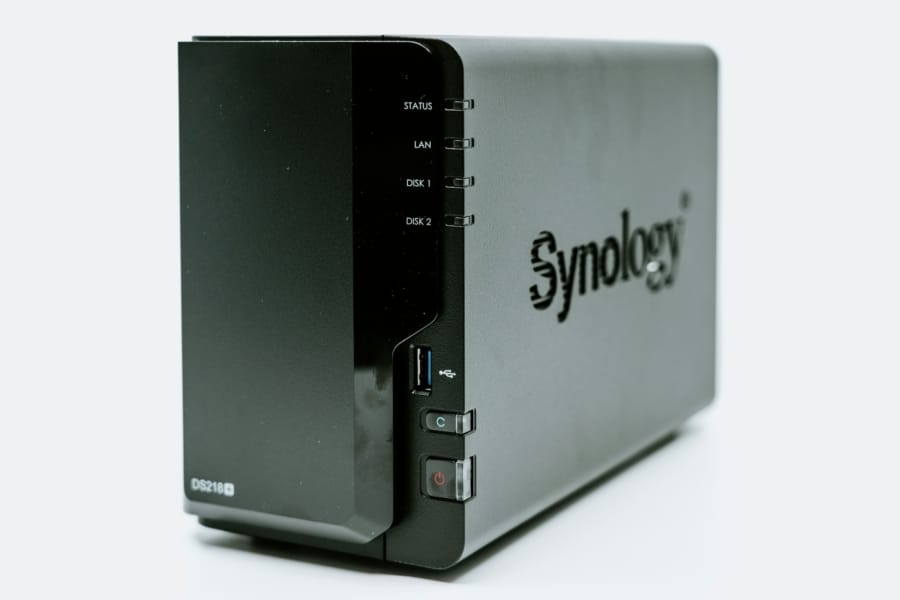How to fix Time Machine “Disk Not Ejected Properly”: “Backups of [mac]” pt. 2
I’ve written in the past about Time Machine errors with the same error messages, and this is yet another one of the troubleshoots. I didn’t realize hibernation managed by Synology DSM could have an effect on the client side’s Time Machine.
Symptoms
Symptoms are nearly identical as before. I was seeing the pop up message after I wake up a Mac. Though I was no longer seeing a message during the day time, I’d see this message again in the morning, after all the Macs have gone through sleep as well.
Solution
Under DSM’s Control Panel, Hardware & Power > HDD Hibernation, increase internal and external HDD hibernation time period setting to at least 1 hours or higher. I’d recommend none or at least 2 hours, since we would want Mac to be able to connect to NAS for next automatic backup, which is every hour.
Afterthoughts
Time Machine creates a backup every hour. Unless all the machines connected to the NAS create a backup at exactly the same time, every time, it’s unlikely NAS would have time to put drives into sleep in the first place.
It is my speculation that “Disk Not Ejected Properly” errors are only due to either macOS or Time Machine not waiting for NAS to wake up. Both Mac and NAS are seeing less physical activities during night time, which would lead NAS putting drives to sleep after the set time has passed. The problem is that when Time Machine is triggered during one of those hours, there will be some delays from waking up the NAS drives; and I suspect the error message is created before NAS is reachable.
I’m puzzled as to why Time Machine doesn’t wait for NAS drives to wake up. I’ll update the post if I find more about it.