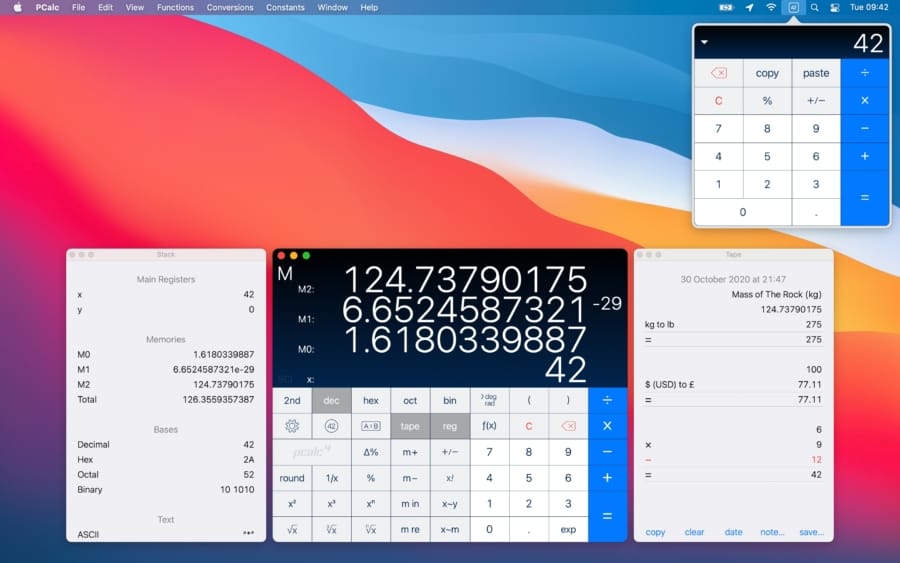PCalc Spiel
Calculator apps on any platforms suffer the same fate as Apple’s —when was the last time you’ve seen someone boasting about calculator apps on Androids or PC? I’m also in the “why not use excel for it” club. I’d like to think there are two sides: hedonistic approach, and utilitarian. For hedonists, calculator apps are meant to take out the simplest of the tasks: simple arithmetic, unit or currency conversion, and so on. For utilitarians, however, calculators are all about automation: custom functions, changing and adding new units for conversion, updating currency rate from different source, and etc. PCalc, in my opinion, falls right between the two.
One good example of this was when I was planning for a trip. I was thinking about renting a car, and the question of fuel cost quickly came up. In America, gasoline is sold at USD per gallon, say $3.00 for a gallon. In anywhere else in the world, —I don’t think UK uses gallon either— it’s the local currency per liter. So any numbers I had in front of me had to be converted twice, not a daunting task for a simple calculators, just very repetitive. Likewise, it’s an easy job on Excel, but considering I would need it occasionally for the future, creating an excel file and leaving it seemed not prudent. So I created a unit conversion on PCalc. It works on all devices, so the functions I create will stay with me all the time.
That being said, all of the things I just said can be done on regular calculator apps or any competent spreadsheet apps. But I believe the key here is a good compromise. PCalc does have all the features of basic calculator apps, so no questions there. But for Excel, I think the question lies in cost-benefit, or I would love to call it, ‘bang for the buck’. One can do basic arithmetic on Excel, but it would be much quicker to just zap it away on a calculator app. And as for the functions, Excel functions take much longer time to write, and archiving them and reusing them are not as intuitive or user-friendly.
So for anyone interested for a customizable calculator app, I would recommend PCalc. For any jobs that are not hefty enough for computers, but for any jobs that are still too annoying to do on a good ol’ calculators, oh, and also their jobs too.
note: featured image is from PCalc website.