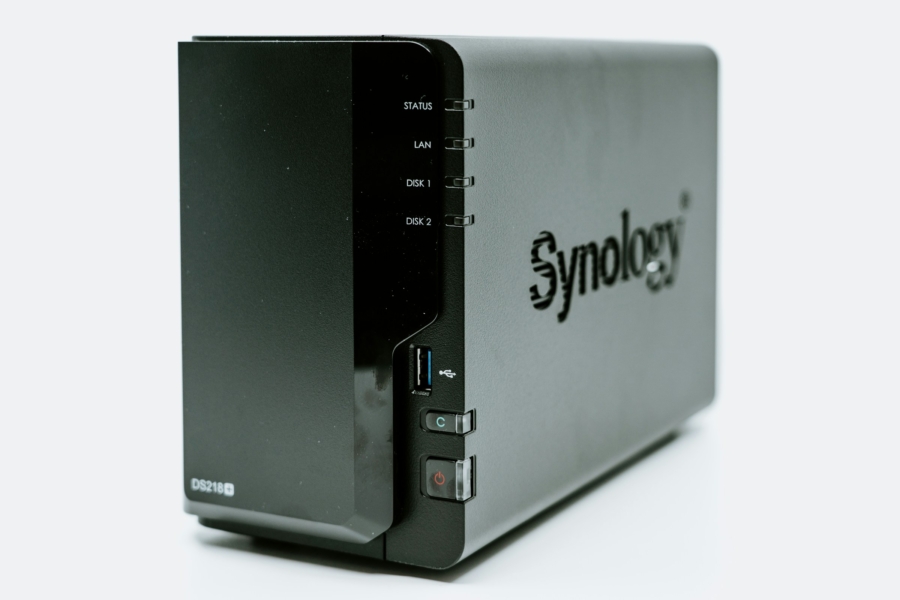How to Set Time Machine Quota on NAS
Preface
This method requires to setup a new destination. When I was trying to add a quota after the fact, tmutil would not accept NAS destination as it was not formatted in APFS. However, it is still possible to add a quota to a new NAS destination and adjust quota.
Workaround
First off, tmutil will not simply add quota to the existing NAS destination, as of macOS 14.4.1. That means, we will be setting up a new one before we begin. I am writing with the assumption that we will be using the same volume as the destination. If you have spare space, it is possible to simply start a new destination, while keeping the old one cold.
- If necessary, backup existing NAS destination, and remove the existing destination.
- Add a new destination to NAS as usual.
- Encryption for Time Machine is optional —will explain why in afterthoughts—, but we do want to set a quota here. Only when the quota is set while created, it can be readjusted.
Once the quota is set, we can use tmutil to change it later.
- From Terminal, run following command:
sudo tmutil destinationinfo
- Copy the
IDfrom the information. - Replace the ID and quota in gigabytes (e.g. 1000 for 1TB) from the command, and run it in terminal:
sudo tmutil setquota {ID} {quota_GB}
Afterthoughts
About the encryptions on Time Machine destination, I would recommend encrypting the disk on NAS, provided your local network is secure and the destination offers such a feature. Not only encrypting .sparsebundle can be redundant, it is relatively slow. I couldn’t find out why this is the case, but unless you are worried someone is sniffing local network, it seems impractical to rely on slower encryption only to send encrypted traffic in local network. If one is looking for maximum security, of course, I doubt network drives of any kind would make a candidate. I, for one, when I’m looking at encryptions on disks, I’m looking for fail-secure, that is, data on my drives won’t be recoverable once I push the big red button. —And please, Bond villains, don’t do countdowns—
As for why the quota cannot be enabled on existing Time Machine destinations, I am merely guessing that this is an added feature that could not be added for the time being. Time Machine has seen several major updates, and not all updates made it to existing backup on release. Good example of this would be APFS; when Apple rolled out APFS, Time Machine did not support APFS on release, only began to support it after awhile.
In any case, the quota is a handy feature Synology NAS users can welcome. In my previous post , I shared a method to workaround DSM’s low space warning. I would like to reiterate that it’d been more straightforward if DSM had a simple on-off switch on that particular warning, but for the time being, I believe a quota on the side of Time Machine is more intuitive.