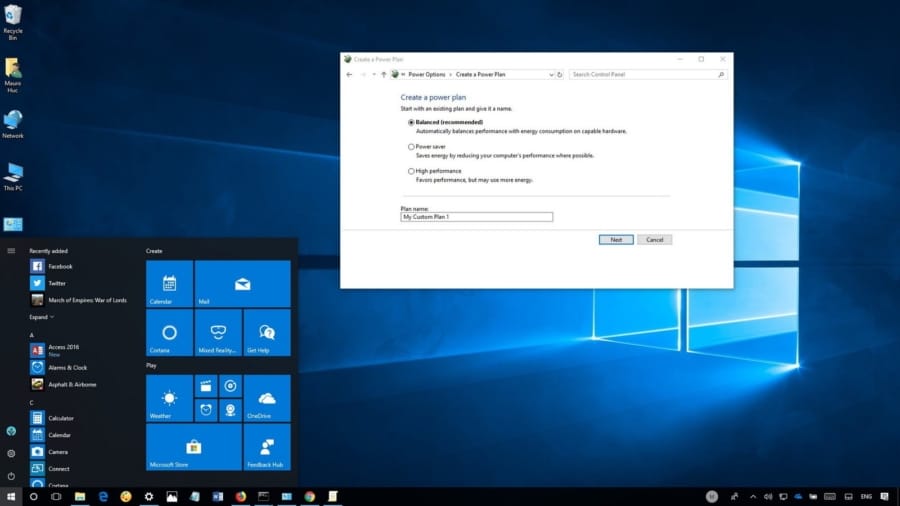Stop Windows 10 VM from Rebooting Itself on Parallels
VM is a must-have for most users nowadays, but unfortunately Windows is not quite VM-ready. If you are experiencing an error message suggesting VM has started on its own, this is for you.
- Go to Control Panel.
- Navigate to Power Options.
- Uncheck “Turn on fast startup”.
The terminology Microsoft decided use is quite an odd ball to me. Frankly, the “fast startup” is actually hibernation with user log-off. Instead of temporarily saving what you had been doing on RAM to the drive, the OS does log off a user. In that state, a similar state to cold startup, Windows take a dump of what it has loaded so far.
The only advantage I can see out of it is, and bear with me, none. Users, in its standard definition, know what a power-off means. We deliberately turn off a device in attempt to literally shut it down. If you would prefer to keep a device turned on, you will keep it on. That’s why we have hibernation: to maximize the efficiency when the device is on standby.
However, hibernation is not equivalent of fresh boot. And the two must be distinguished appropriately. Most computers will inevitably require a cold boot; after all, most problems can be mitigated by simply “Turning it off and on again”. Already there are reports of possible security nightmare in the OS’ behavior. If a machine is off, we don’t expect a freshly “boot” computer to refit its RAM from the previous session.
Personally I would not recommend using fast startup. Look out for a well-supported PC from reasonable manufacturer that include a proper hibernation instead of resorting to cutting corners. This could end ugly, much like ActiveX fiasco.