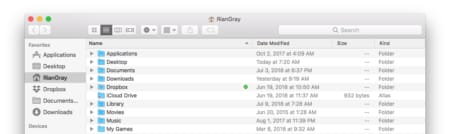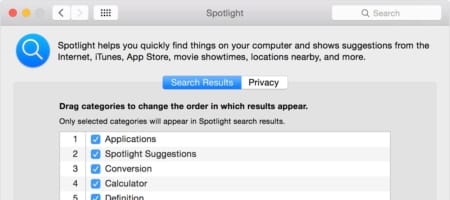This happens more often with network drives than physically attached ones, and I, for one, had this issues happening with Synology NAS. A file or a folder that is most likely not damaged and most likely was accessible previously, is now inaccessible on macOS Finder. The real odd ball is that other devices and apps…
The Mad Tea Party
Inspiring yet Mad Spiels
Tagged Finder
Fix macOS Shared Folder ‘Not Found’ Error
While Mac handles vast majority of things nicely without too much asking questions, keeping network connection to a NAS drive is not one of them. If you happen to be on WiFi, and your Mac is likely to go to sleep frequently (i.e. it’s a laptop), you will see an annoying error message anytime you…
Force Empty Trash Can on macOS
If you have just transferred over to Mac, the first problem likely to notice is deleting files. With the migration-related apps running in the background, file permissions can get wacky easily. Any times file systems or file permissions are being modified, you can encounter this issue again. While this problem is less frequent since California-based…
Force Spotlight Indexing on macOS
With the release of High Sierra, I assume most Mac users had a chance to upgrade any number of drives to APFS from HFS+. Now you may have noticed it by now, but apparently High Sierra has shipped with some glitches in APFS related tools. My mdutil search has turned up “Index Enabled” for all…