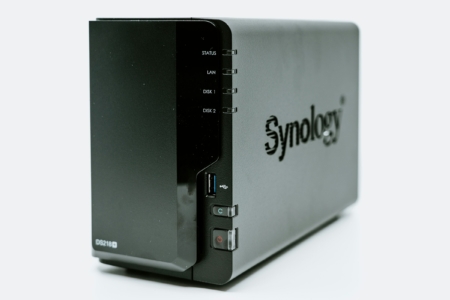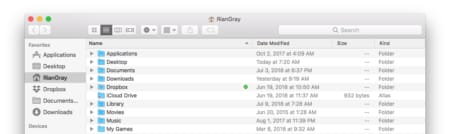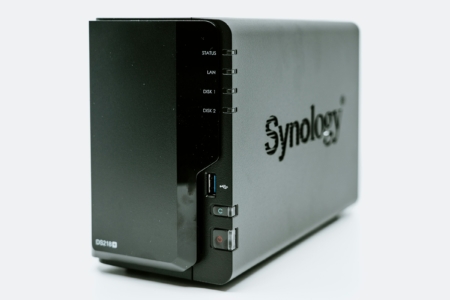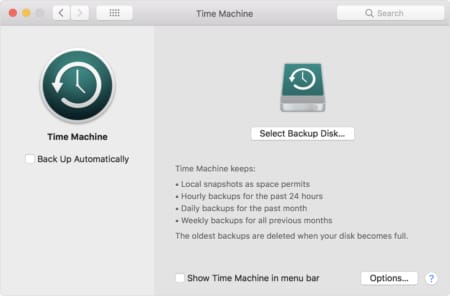Few years ago, correction, a decade ago, I did write a short code to verify copied files. As much as I would like to believe NAS is more tolerant, it would be a moot point if the files were already damaged going in —as the saying goes, garbage in, garbage out. Once I had the…
The Mad Tea Party
Inspiring yet Mad Spiels
Tagged NAS
App to Connect to Network Drive on Boot
This one belongs in the “there is an app for that” department. If you are an avid NAS user, chances are most of your drives are already connected via network. And that means, on every boot up, you will need to manually login to the NAS on Finder to mount the drives. One might call…
How to Upgrade RAM on Synology NAS DS1520+
Synology NAS is weirdly customizable for a NAS. This one is a compliment. Not only Synology offers various NAS models, each models have usually have few upgradeable points, namely m.2 SSDs and RAM. This piece is about choosing the RAM, why someone would consider upgrading the RAM, and what would be the potential downsides of…
How to Set Time Machine Quota on NAS
I don’t recall Time Machine having a quota feature when it was originally announced back in OS X Leopard. Most users would use any hard drive lying around, and if needed, can set up a pseudo-quota by creating a volume in Disk Utility. Preface This method requires to setup a new destination. When I was…
How to Fix Greyed Out Files and Folders on macOS Finder
This happens more often with network drives than physically attached ones, and I, for one, had this issues happening with Synology NAS. A file or a folder that is most likely not damaged and most likely was accessible previously, is now inaccessible on macOS Finder. The real odd ball is that other devices and apps…
How to Fix Time Machine Volume’s “Low Space” Warning on Synology NAS
Time Machine is a fascinating topic, so I’m back with more. One of the features Time Machine provide is its automated space management, i.e. delete older backups. Having a NAS doesn’t solve the physical limitation of any backup solutions; that is, it will always take up some space somewhere. On NAS side of the business,…
How to fix Time Machine “Disk Not Ejected Properly”: “Backups of [mac]”
Being a Mac user myself, one of the biggest features I recommend is Time Machine. Personally a well-designed backup system alone can make up enough reason to choose an OS for home use. I highly recommend using a Time Machine backup via NAS, for the benefit of traveling light and separating out a backup drives…
How to Secure Erase on Synology NAS via USB
Secure erasing a drive is always a topic of certain nuance. Different organizations have different policies. And some of these rules are as archaic as useless or redundant. The rule of the thumb in current time and age is to encrypt your drive with powerful password, (read: use completely random password) and simply rewrite your…
Running Time Machine Backup Server on macOS
Time Machine backup is a MUST in this time and age, especially after you just paid couple thousands in Mac. Ultimately, no matter how ridiculous issue you just encountered on your machine, if you have a complete backup of the system, there should be no concern. I can’t believe I have to say this in…
Fix macOS Shared Folder ‘Not Found’ Error
While Mac handles vast majority of things nicely without too much asking questions, keeping network connection to a NAS drive is not one of them. If you happen to be on WiFi, and your Mac is likely to go to sleep frequently (i.e. it’s a laptop), you will see an annoying error message anytime you…